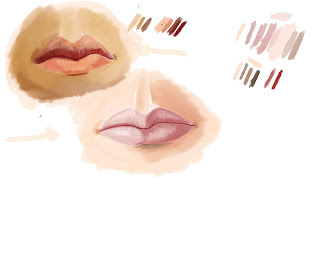I've learned enough about masks in photoshop to see how powerful they can be. But, I can't seem to get them to work for me. Every time I try to use a mask it doesn't perform in the way that I would expect. Either is doesn't mask anything at all. Or it locks me into using only one value. None of this seems to make any sense. But, it just isn't working.
Tonight I tried locking pixels, creating clipping masks, using selections, etc. None of it worked. It's frustrating.
10/6/12
Masking in Photoshop
Labels:
clipping mask,
layer mask,
locked pixels,
masking,
masks,
photoshop
9/25/12
9/22/12
9/17/12
Fionna WIP 2
I really need to learn how to use layer masks. I'm making this much harder on myself than I have to.
Labels:
Adventure Time,
Character,
digital painting,
Fionna,
layer mask,
layers
9/16/12
Fionna WIP 1
The Tarpon painting was going well...until it came time for the scales. It was going so horribly that I'm not sure that I want to continue it. So, I'll put it on the shelf. And start something new. Of course, this means that I now have way too many WIP's that are unfinished.
So, without further ado....here is yet another WIP. Fionna from Adventure time. This work is done from a photo reference, but I'm planning on changing some things up, perhaps making the painting a little less realistic than the photo.
So, without further ado....here is yet another WIP. Fionna from Adventure time. This work is done from a photo reference, but I'm planning on changing some things up, perhaps making the painting a little less realistic than the photo.
Labels:
Adventure Time,
Character,
digital painting,
Fionna,
WIP
9/9/12
Tarpon WIP
Labels:
digital,
digital painting,
fish,
ocean,
photo reference,
photoshop,
sea,
tarpon,
water,
WIP
5/11/12
Loomis Heads 31-40
5/10/12
Lips Study 1
I decided to do a study of lips. Really, just to do something a little different. It turned out alright. Not mind boggling, but not bad. The darker set were done from a photo reference. The lighter set were done entirely from my imagination.
Working with the photo reference I used the color picker to take the colors directly from the photo. I did this after initially doing the colors on my own. I was surprised how far off my values were. I see now that I have a tendency to make things lighter than they really are.
Working with the photo reference I used the color picker to take the colors directly from the photo. I did this after initially doing the colors on my own. I was surprised how far off my values were. I see now that I have a tendency to make things lighter than they really are.
Labels:
color picker,
features,
imagination,
lips,
painting,
photo reference,
photoshop
5/9/12
Loomis Heads 21-30
5/8/12
Wacom Intuos5 Review Update
Now that I've had a chance to spend a little more time with the Intuos5 I've uncovered a few warts. But, I've also become even more impressed with some features. So, all in all I'm still just as excited about the product.
First, the bad. The touch features are buggy. Sometimes they just don't seem to respond. Additionally, the rotate feature is not as useful as I would have thought. Zooming and scrolling is nice....but again, when it works. However, I'm thinking that some of these issues are user error, or buggy drivers. Both of those issues should improve over time. It would be nice if they gave you a little more control over how sensitive/fast the rotate, zoom, etc. features responded.
Also, the heads up display seems to have a mind of its own. Perhaps I just haven't quite figured it out. Yet, it seems that it comes up when it's not needed, but when I need it I can't get it to pop up. Again, perhaps I'm just an apologist, but I figure I'll get to know the settings over time to where I don't need the heads up display at all.
On an incredibly nit picky note, the power button on the side of the wireless module is pretty hard to find without physically picking up the tablet and holding it six inches from your face. A small issue, and one that brings me to....
The good. The wireless kit is awesome. I love sitting on my couch with no wires connecting me to anything and drawing on my laptop. It's great. Of course, I never had the bluetooth wireless version for the Intuos4. So, I have nothing with which to compare it.
I've become even more impressed with the touch and accuracy. It just seems to react better to a lighter touch. Perhaps that is more about me becoming accustomed to the tool than as actual feature of this tablet?
I've become more impressed with the radial windows than I thought that I would. There are so many things that you can do with this. The only question becomes what hotkeys, actions, etc. to put where. It is so customizable that I can see it taking months to figure out all of the customizations. I haven't been doing this long enough to really have a work flow. But, I can understand the importance of a workflow to your overall productivity. I don't think that anyone can deny that the Intuos5 has the potential to improve your workflow well beyond what was offered with the Intuos4.
First, the bad. The touch features are buggy. Sometimes they just don't seem to respond. Additionally, the rotate feature is not as useful as I would have thought. Zooming and scrolling is nice....but again, when it works. However, I'm thinking that some of these issues are user error, or buggy drivers. Both of those issues should improve over time. It would be nice if they gave you a little more control over how sensitive/fast the rotate, zoom, etc. features responded.
Also, the heads up display seems to have a mind of its own. Perhaps I just haven't quite figured it out. Yet, it seems that it comes up when it's not needed, but when I need it I can't get it to pop up. Again, perhaps I'm just an apologist, but I figure I'll get to know the settings over time to where I don't need the heads up display at all.
On an incredibly nit picky note, the power button on the side of the wireless module is pretty hard to find without physically picking up the tablet and holding it six inches from your face. A small issue, and one that brings me to....
The good. The wireless kit is awesome. I love sitting on my couch with no wires connecting me to anything and drawing on my laptop. It's great. Of course, I never had the bluetooth wireless version for the Intuos4. So, I have nothing with which to compare it.
I've become even more impressed with the touch and accuracy. It just seems to react better to a lighter touch. Perhaps that is more about me becoming accustomed to the tool than as actual feature of this tablet?
I've become more impressed with the radial windows than I thought that I would. There are so many things that you can do with this. The only question becomes what hotkeys, actions, etc. to put where. It is so customizable that I can see it taking months to figure out all of the customizations. I haven't been doing this long enough to really have a work flow. But, I can understand the importance of a workflow to your overall productivity. I don't think that anyone can deny that the Intuos5 has the potential to improve your workflow well beyond what was offered with the Intuos4.
5/7/12
Skull WIP 1
I've read that if you want to understand how to draw people you should know how to draw the bones beneath the skin. Since I'm mostly focusing on heads at this point, that would mean the skull. So, I've decided to draw a skull from photo reference. Here is my progress so far:
Of course, this means that I now have three WIP's going at this time; Tom Waits, Ben Brand, and the new Skull. I'm not sure when I'll get to the Tom Waits one. I've become so focused on drawing on the computer that drawing with actual physical media barely crosses my mind. It shouldn't. But that is just where I am. I'll finish the Ben Brand piece. That's just a matter of there being a part that is confounding me at this moment (the barbell). Who knows when they'll all get complete. Life takes priority...as much as I wish that it didn't.
Of course, this means that I now have three WIP's going at this time; Tom Waits, Ben Brand, and the new Skull. I'm not sure when I'll get to the Tom Waits one. I've become so focused on drawing on the computer that drawing with actual physical media barely crosses my mind. It shouldn't. But that is just where I am. I'll finish the Ben Brand piece. That's just a matter of there being a part that is confounding me at this moment (the barbell). Who knows when they'll all get complete. Life takes priority...as much as I wish that it didn't.
5/5/12
Loomis Heads 11-20
5/4/12
Loomis Heads 1-10
I've come to realize that I haven't been doing nearly enough drawing. Circumstances can be blamed. But the truth doesn't change. I won't get better without practice.
It's been said that it takes ten thousand attempts at something to become an expert. But, that is too much to bite off at one time. So, I'll start small. I'm going to draw 100 Loomis style heads. Here is my first batch.
It's been said that it takes ten thousand attempts at something to become an expert. But, that is too much to bite off at one time. So, I'll start small. I'm going to draw 100 Loomis style heads. Here is my first batch.
Labels:
Andrew Loomis,
draw from imagination,
heads,
Loomis,
no reference,
sketch
5/3/12
Discouraging Loomis Heads
I've been out of commission for a few days recovering from a minor operation. Today was the first day that I could really sit and draw. So, I've wanted to really start working on drawing heads. I bought a cheap styrofoam mannequin head the other day. I thought it would serve as something that would help me learn to draw heads from life. Unfortunately, the dimensions of the head aren't correct on the mannequin head. Even so, I'm not sure I could do it justice.
So, then I decided to draw some Loomis style heads from imagination. This didn't go extremely well. I'm pretty out of practice. But, even so. It's very discouraging. Here's some of those attempts:
So, then I decided to draw some Loomis style heads from imagination. This didn't go extremely well. I'm pretty out of practice. But, even so. It's very discouraging. Here's some of those attempts:
4/28/12
The Wait is Over: Wacom Intuos5 is Here
I stopped by Best Buy a day early to see if my new Wacom Intuos5 Touch Medium had arrived. Luck for me, it had. I've only had a few minutes to play with it, but I'm really impressed. This is a well designed tool. I've heard the complaints about the touch features being buggy, the buttons being hard to press, etc. So, far I haven't experienced any of these things.
I think that the pressure sensitivy is even better when drawing with a light touch. I don't have facts to validate this. It just feels like it takes less pressure to activate the pen. I love the heads up display. Zooming and rotating with your fingers helps to free up more of the express keys. This essentially gives you two extra uses for the touch wheel. I haven't had a chance to play with the radial menus. But, I can't wait to set them up. I can see that after some trial and error I'll be able to find a set up that will allow me to almost never need to touch the keyboard.
I'm really excited about this device. I'm usually a fairly critical person. I'm sure I'll eventually find something to nitpick on this device. But, at this point I have nothing but great things to say!
One last glowing positivity! I've heard negative things about Best Buy's "Pick Up in Store" program. But, I was really happy with it. They treated me well and the product arrived early.
I think that the pressure sensitivy is even better when drawing with a light touch. I don't have facts to validate this. It just feels like it takes less pressure to activate the pen. I love the heads up display. Zooming and rotating with your fingers helps to free up more of the express keys. This essentially gives you two extra uses for the touch wheel. I haven't had a chance to play with the radial menus. But, I can't wait to set them up. I can see that after some trial and error I'll be able to find a set up that will allow me to almost never need to touch the keyboard.
I'm really excited about this device. I'm usually a fairly critical person. I'm sure I'll eventually find something to nitpick on this device. But, at this point I have nothing but great things to say!
One last glowing positivity! I've heard negative things about Best Buy's "Pick Up in Store" program. But, I was really happy with it. They treated me well and the product arrived early.
4/23/12
Wacom Love
I'm so in love with my new Wacom Intuos4 Small that I decided to upgrade to the new Intuos5 Medium. I returned my small to Best Buy. Now, I have to wait about a week while the new one ships. I'm super excited to try it out. I'll be picking up the wireless kit as well. So, I'll be able to sit on my couch and draw. Super excited. But, Now I have to wait a week.
4/16/12
Leaning Woman; Sorta like Tracing
Here is some work I did yesterday. I started with the reference photo open in photoshop. Then I drew in the skeleton on a layer above the reference photo. Like so:
Then I made the background image invisible but left the skeleton. I then fleshed out the form around the skeleton. I would periodically bring the background image up to see if I was accurate. This helped to show me where I was having issues. I had very few issues with the upper body and was surprised at how close I was. The only trouble area was the left breast, which for some reason confounded me. But, the legs and feet were where most of my issues occurred. I had to redraw them several times to get them right.
Here's the resulting work:
BTW, I don't know to whom that original drawing belongs. If I did I would give credit. If it's yours speak up.
Then I made the background image invisible but left the skeleton. I then fleshed out the form around the skeleton. I would periodically bring the background image up to see if I was accurate. This helped to show me where I was having issues. I had very few issues with the upper body and was surprised at how close I was. The only trouble area was the left breast, which for some reason confounded me. But, the legs and feet were where most of my issues occurred. I had to redraw them several times to get them right.
Here's the resulting work:
BTW, I don't know to whom that original drawing belongs. If I did I would give credit. If it's yours speak up.
Window Sketch and Kids Doodles
Just fooling around for a few minutes while the little one naps.
The kids always want to play when they see me take out the drawing tablet. So, I let the 2 and 4 year olds fiddle with it for a while as well. Here are their works:
Isaac the 4 year old. He calls this one "Mirage" after the Transformer of the same name.
Isla the 2 year old. She calls this one "Dotty" though I have no idea why.
The kids always want to play when they see me take out the drawing tablet. So, I let the 2 and 4 year olds fiddle with it for a while as well. Here are their works:
Isaac the 4 year old. He calls this one "Mirage" after the Transformer of the same name.
Isla the 2 year old. She calls this one "Dotty" though I have no idea why.
4/14/12
4/11/12
Sketching Shapes
I've had a busy week and it's prevented me from sitting down to draw. But, tonight I got a brief chance. Here's some doodles of some basic shapes. I'm trying to work on conveying a sense of fullness and form in basic shapes.
4/5/12
Ben Brand WIP 2
4/2/12
Ben Brand WIP
Here is my progress from my session tonight. It's almost starting to look decent. I still spend more of my time fighting with the software than drawing. This took about an hour.
This is also the first time that I tried drawing directly in Photoshop. What a pain in the butt. I'm sure I'll figure out why its the number one digital art software. But, I'm not yet convinced.
This is also the first time that I tried drawing directly in Photoshop. What a pain in the butt. I'm sure I'll figure out why its the number one digital art software. But, I'm not yet convinced.
Wacom Intuos Power Session!
Here is my second attempt at drawing on the Wacom Intuos4. This is a photo of a friend of mine; powerlifter Ben Brand. He's a strong dude. There's like 700lb.s on that bar...I'm not exaggerating.
Here is the photo reference:
Here is the first sketch. You can see that the upper body is too narrow and leaning forward.
Here is the second attempt. Closer. But not quite right.
All of this represents about 45 minutes of work....most of which was figuring out the software. Actual drawing time was probably only about 15 minutes. I'm pleased at the progress. But, I have a way to go. Adapting to the Wacom is more difficult than I anticipated.
Here is the photo reference:
Here is the first sketch. You can see that the upper body is too narrow and leaning forward.
Here is the second attempt. Closer. But not quite right.
All of this represents about 45 minutes of work....most of which was figuring out the software. Actual drawing time was probably only about 15 minutes. I'm pleased at the progress. But, I have a way to go. Adapting to the Wacom is more difficult than I anticipated.
4/1/12
New Toys; First Attempt at Digital
I'm giddy like a school girl....and apparently I have the chops of a school girl too.
I just bought a Wacom Intuos 4. I only drooled a little taking it out of the box. I've just had a chance to play with it. Here is the first sketch. It was harder than I anticipated. It's like starting over. It looks like my 6 year old was playing on the computer. Sadly, that is not the case.
Say hello to Freddy!
We just bought a new computer. And I have Photoshop, but I can't figure out how to use it at all. So, I've been doing work in Autodesk Sketchbook Pro. It's very intuitive. But, I'd like to figure out photoshop. I looked at a couple of books in Barnes and Noble. I was hoping to pick one up that could teach me how to use Photoshop. But, it seems like it's all about photo editing. I saw nothing about using photoshop for drawing and art. It makes me wonder why it's the number one digital art software. I'm sure there is a reason for that....and that I'll figure it out eventually.
I just bought a Wacom Intuos 4. I only drooled a little taking it out of the box. I've just had a chance to play with it. Here is the first sketch. It was harder than I anticipated. It's like starting over. It looks like my 6 year old was playing on the computer. Sadly, that is not the case.
Say hello to Freddy!
We just bought a new computer. And I have Photoshop, but I can't figure out how to use it at all. So, I've been doing work in Autodesk Sketchbook Pro. It's very intuitive. But, I'd like to figure out photoshop. I looked at a couple of books in Barnes and Noble. I was hoping to pick one up that could teach me how to use Photoshop. But, it seems like it's all about photo editing. I saw nothing about using photoshop for drawing and art. It makes me wonder why it's the number one digital art software. I'm sure there is a reason for that....and that I'll figure it out eventually.
Labels:
digital,
first attempt,
intuos,
intuos4,
photoshop,
sketchbook pro,
wacom
3/31/12
What happened to Tom?
So what ever happened to my Tom Waits drawing? Well, life happened. I've had one more session and made some progress. I need one more session (maybe two) to finish. But, In the last few weeks I've had a major project at work, and everyone in my family has ended up sick at one point. There hasn't been much time to draw. I've made a few sketches, but nothing worth posting.
Look forward to hearing about my most recent purchase....
Look forward to hearing about my most recent purchase....
2/27/12
Tom Waits - WIP 1
Here is the first 4 or so hours of my progress on this Tom Waits piece. Enjoy. With the week coming up I'm hoping that I'll have time to work on it.
2/25/12
New WIP -Tom Waits Sketch
I had the song "Clap Hands" stuck in my head all day. So, I decided to make a drawing of my favorite musician Tom Waits. I've only just begun. Not enough to share yet, but I wanted you all (yes, all two of you) to know that I am working.
I should have something to share in a few days.
I'm doing this from a photo I found online. No copyright infringement is intended. I'm using a one inch grid to help me stay accurate. Even with the grid and photo it is a challenge.
I also went online and printed out some other photos that I'd like to draw. Now I have enough to help me stay busy drawing for weeks....if not months.
I should have something to share in a few days.
I'm doing this from a photo I found online. No copyright infringement is intended. I'm using a one inch grid to help me stay accurate. Even with the grid and photo it is a challenge.
I also went online and printed out some other photos that I'd like to draw. Now I have enough to help me stay busy drawing for weeks....if not months.
2/19/12
Hellboy 1
Here is my first attempt at drawing one of my favorite comic characters; Hellboy. At first I was just going to do this with a graphite pencil, but decided after the initial sketch to fill it in with colored pencil.
2/14/12
Manga First Attempt
Here is my first attempt at doing anything in a manga style. When I was younger I had "no interest" in doing anything in a cartoony style. And by "no interest" I mean that I had no confidence. It surprising how much you can hide in a more naturalistic style. I had no confidence in my lines. So, I'm now trying this for the first time with a healthy respect for this style.
2/13/12
Back in the Saddle
The last ten months have been perhaps the busiest months of my life. I can't remember a time when I've been this busy for such a prolonged period of time. But, the good news is that this period of insanity is coming to an end. This weekend I sat down and spent some time drawing for the first time since summer.
I decided to start making some attempts at drawing in a manga style. I've always liked that style but never thought that I could do it. I made my first attempt yesterday and I'm pretty pleased with how it turned out. I'll scan and upload it when I get a chance. But, my computer at home has died. So, I'll have to take care of this on another day.
Glad to be back.
I decided to start making some attempts at drawing in a manga style. I've always liked that style but never thought that I could do it. I made my first attempt yesterday and I'm pretty pleased with how it turned out. I'll scan and upload it when I get a chance. But, my computer at home has died. So, I'll have to take care of this on another day.
Glad to be back.
Subscribe to:
Comments (Atom)